|
This article describes one of A Fifth Dimension's guidelines and policies. Please read and familiarize yourself with our common practices and rules. If you have any questions, suggestions, or complaints, please post them on the talk page. |
This page outlines the rules and guidelines that apply to the use of images on A Fifth Dimension. As a policy, compliance is expected from all users unless there is consensus exists that a good cause exists for not following it.
Overview[]
The three prevailing image use policies are that (1.) copyrighted material should not be used, (2.) that images should only be used when absolutely necessary to enhance the article and (3.) that when used, images should be cropped to display the minimum amount of the original image required by the aforementioned necessity—including the removal of any watermarks or unnecessary text or captions. Captions for the images should instead be used in a caption box accompanying the thumbnail and any copyright material should be displayed nstead on the image description page.
Clicking on any of the headings will take you to a more detailed section.
Copyrights and image summaries
- First and foremost, obey our copyright policy when uploading images.
- The image description page should be used to provide a summary of the image, listing a description of the image, the original source, its copyright rules, and any changes made to it by the uploader.
- Watermarks and captions or text should not be included in the image (with the exception of images from product covers and interior comic images), including even copyright notices. It is sufficient that copyright information be provided in text form in the image summary on the image description page.
- Names for the files should be kept as simple as possible while still being descriptive of the image. For example, using "Episode_stub.jpg" as a name for an image used to flag article stubs is much more appropriate than "akv849lfa034pc_220x125.jpg". This not only makes it clear what its purpose is, but makes it easier for other users to find by searching keywords.
- Remember in choosing a file name, the image you upload will replace any file that has the same name. If this isn't intentional, please rename the file accordingly.
- Photographic images, such as screenshots, should be uploaded in JPG format.
- Diagrams and simple, low-contrast images, especially those with transparencies, are preferred to be uploaded in PNG or SVG format. GIF format can also be used for this purpose, if necessary, but it is less desirable than the other formats. See Wikipedia's comparisons between PNG and GIF images to see why and the SVG article for potential problems with that format.
- Images should be as small as necessary to serve its purpose. Large images are not only distracting from the text of an article—which is the main focus of the page—but also takes up valuable space and may violate copyright policies for its use (see the section below on Fair Use)
- Images should be cropped to show only the necessary information. For instance, an image of a character on a character page taken from an episode screenshot only needs to feature the character itself.
- Finally, always remember that A Fifth Dimension is an encyclopedia and not an image gallery! Images should be updated solely for the purpose of illustration, which will typically only require one or two images to be used in each article. Likewise, users are permitted to upload one or two images for use in user pages and signatures. Any images that are found to be unused or unnecessary are likely to be removed. This helps to control the number as well as the relevancy of all images hosted on the server.
Copyrights and image summaries[]
- Main article: A Fifth Dimension:Copyrights
Ownership is a very important issue when it comes to the use of images and other media. An image that is being uploaded should meet one of the following standards:
- You own the image : This means you are responsible for the creation of the image (e.g., you drew it, painted it, took the photo, etc.). This does not include images like collages, montages, mashups or other merged images from a copyrighted source.
- The image exists in the Public Domain : Use of an image with no current copyright holder or free license holder may be used. (read more about the qualifications at Wikipedia:Public Domain)
- The image's use is permitted : The image may be used if it has been expressly permitted for use by the owner or copyright holder or that it has been licensed under the Creative Commons License, GNU Free Documentation License, or similar type of copyleft license. Be certain, in this case, to specify the copyright/rights status on the image description page.
- The image qualifies for fair use : Copyrighted material such as screenshots from episodes or films and snapshots of the covers of books, comics, or licensed products may be used if it falls into the category of fair use. Typically this means, (1.) using as little of the total source as is necessary (e.g., one or two screenshots from an entire episode, a cropped section of a photograph), (2.) using it for a non-commerical or not-for-profit manner (i.e., no promotions, no endorsements, no advertising), (3.) using it in a way that it will not be confused for the officially licensed work/product (e.g., reducing size, lowering resolution, cropping, etc.), (4.) using the image only when no other free alternative exists, and (5.) using it in an illustrative manner for the purposes of education and research. Always make sure to credit the source and include the appropriate boilerplate message with the description.
The World Wide Web is full of pictures and photos from or regarding The Twilight Zone, but just because it can be found does not mean that it can be used here. Do not upload previously published or fan-created images to A Fifth Dimension without the express consent of the original author. Make sure to mention that consent was given, along with the name of the original author and a link to the author's website as a source in the image description page's summary.
Image summary[]
Summaries should describe the image and include the following criteria;
- What the image is.
- The source from which the image originates (i.e., original TV episode, movie, book, website, etc.).
- Credit to the original author or copyright holder, including a link for contacting the author (if possible).
- If permission has been given for the use of the image or rationale for the image qualifying for use under fair use rules.
- Any modifications, crops or edits that have been made to the image.
Example:
- This image is a (1.) single screenshot featuring actor David Wayne as the character Walter Bedecker (2.) from the episode "Escape Clause" of the original The Twilight Zone TV series, (3.) copyright and trademark of CBS. (4.) This image is being used in a non-commercial, not-for-profit manner for the purposes of illustration and education. (5.) It has been reduced in size and resolution, cropped and edited by the uploader.
- Numbers in parentheses are added for demonstration purposes only; not necessary.
Being as exact and thorough as possible in providing descriptions for the image both insures that A Fifth Dimension remains in compliance with copyright policies and provides practical data for any other editor that chooses to use the image in the future.
Licensing[]
For convenience, boilerplate templates for images have been provided in a drop-down menu on the Special:Upload page. Options include:
- Unknown
- Option: I don't know the license
- Use of this option is not suggested as it may be a potential copyright violation.
- Own photo
- Option: I took this photo myself
- Select this option if you created the image entirely on your own.
- Wikimedia
- Option: I got this from Wikipedia or another Wikimedia project
- This option is useful for using images found on other wikis, but remember to give the necessary credit from their image description page in our image description page.
- Free Licenses
- Option: This is licensed under the GFDL
- Applies to images released by the author under the A Fifth Dimension:GNU Free Documentation License.
- Option: This is licensed under another free license
- Applies to images released by the author under another copyleft license, such as Creative Commons.
- Other
- Option: This is in the public domain
- Applies to images that have never been trademarked or copyrighted or have had such rights lapse.
- Option: This will be used in a way that qualifies as fair use under US law
- Select this option for most single screenshots or snapshots from officially licensed sources (e.g., TV series episodes), but be sure to fully observe the policy by providing the original source, owner credits, and the necessary rationale justifying this use in the image summary.
- Option: This is copyrighted, but use is permitted by the copyright holder
- Use this selection for images you have obtained the rights for, most typical when using images from fan websites devoted to The Twilight Zone.
File names[]
Choosing a name[]
Choosing a file name depends on a number of variables, foremost being the intended use.
It is advised to check whether images for the subject already exist before you upload an image to A Fifth Dimension.
- If there is an image already uploaded that would suit your purposes, use it instead. This is always preferred: the fewer images used, the better.
- If you feel that the image you intend to upload is a better example of the subject than the existing one, you may choose to replace it. If this is the case, you should give it the exact same name, including the case-sensitive format extension (e.g., *.gif, *.png, *.svg, etc.).
- Be warned: if you do not intend to replace a previous image, do not give your image the same name.
- This also applies if you are making improvements (e.g., a new scan, size reduction, etc.) to an older version of an image. Both versions with the same name will appear on the image description, allowing users to easily compare the two versions and avoids the need to delete images or change articles.
- If you do not find any image that is suitable for your purposes, please upload your own image under a suitable name.
Finding a suitable name[]
Suitable names are simple descriptive titles that are useful in identifying the image. For instance, "Rod_Serling.jpg" for a photo of Rod Serling. However, it seems likely that this wiki will have more than one image depicting Mr. Serling. For this reaosn, it is best to add descriptive qualifiers to your image's name, like "Rod_Serling_on_the_set_of_Execution.jpg" or "Rod_Serling_at_home.jpg".
Typically, the easiest way to name an image is to refer to the name of the article title. If you are uploading an image to the article "Mirror Image", it would make the most sense—and be most appropriate—to name the corresponding image "Mirror_image.jpg". From there, qualifiers can be added if necessary (e.g., "Mirror_image_set_decoration.jpg").
Similarly, images that you upload for use only in your user page or signature should be named after your user name (e.g., username.jpg, username2.jpg, username_biopic.jpg) and categorized under Imagecategory users to help with organization.
Things to avoid in selecting a file name include using special characters and using excessively long file names. Both can cause problems in downloading for some users.
Finally, remember that names are case sensitive. "Rod_Serling.JPG" and "Rod_Serling.jpg" will be two separate images. As such, the default case for file extensions is lowercase.
Renaming images[]
There is no current means of renaming images once they are uploaded. They must be downloaded and re-uploaded under a new file name. Then, the old file name can be deleted by an administrator. Please contact an admin if this becomes necessary so we can keep unused and unwanted images off the wiki.
Format[]
Here is a list of all acceptable file types:
|
|
|
|
While any of these formats is acceptable in the wiki, A Fifth Dimension does have preferences (found in the list above in bold) for which format to use based on the type of image and its intended use. Use the following guidelines to determine what file format should be used for your images:
- Drawings, icons, political maps, flags and other simple, low-contrast and minimally colored images should use SVG or PNG formats. As an alternative, GIF format can be used if necessary, but it is less desirable than the other formats. See Wikipedia's comparisons between PNG and GIF images to see why and the SVG article for potential problems with that format.
- Photos, screenshots and photographic maps should be in JPG (or JPEG) format.
In keeping with these guidelines, a good image in a less appropriate format should be converted to an appropriate format using an image editor before uploading. However, this should only be the case if it does not greatly reduce the quality of the image.
Preserving quality[]
In general, PNG, SVG, and GIF formats feature less quality loss than JPG's, whose format can more commonly leave compression artifacts, fuzziness, de-saturation and color bleeds when saved. Some of these "side effects" are less obvious due to the complexity of the image, making them perfectly suited for images like screenshots. Still, you should try to avoid editing a JPG file too many times, because those nasty "side effects" have a tendency to build upon each other with every save and lessens the quality exponentially. For this reason, any editing—like cropping—should be done all at one time or done from a master copy of the image in a format that better preserves the original quality (e.g, PNG, PSD, TIF/TIFF) and then saved as a JPG before uploading. Using a master also allows you to go back as many times as necessary to make any changes without affecting quality. If all you're doing is cropping JPGs, you may also consider using lossless cropping with an editor like jpegcrop.
Considering context[]
A final factor in deciding which format to use is to keep in mind the nature of A Fifth Dimension, which is an encyclopedia. As with all encyclopedias, its articles should be presented in a form that is suitable for printing. This means that some images that are web-based in design, like animted GIF's, are discouraged from use. AFD also has standards regarding the use of copyrighted material and this, too, complicates using animated GIF's to display multiple images. Each individual image needs to have its own copyright information provided and/or fair use rationale and this can become an extensive list with multiple images created in a single file. Images of this type also prevent users from being able to download individual images or study a single image as a point of interest as the images cycle.
Size[]
Images should be scaled and cropped to a size that is appropriate for the article. Display size, however, can always be adjusted within an article, so if an image is uploaded in a form larger than is necessary this is generally fine. This can be done to help preserve quality or help make the image more available for other uses, although you should make an effort to reduce unnecessarily large file sizes.
Images used in sidebars (which are used in some articles like those for episodes or characters) are set up to be a width of 300 pixels. Images larger than that size will stretch the sidebar and those smaller would leave an unused border. Typically, most images will instead be used as thumbnails or floating alongside text.
Considering all users[]
You should keep in mind, while creating or editing images, that many web browsers still use 800x600 displays. This can mean that images wider than 200-300 pixels may overwhelm the article. Conversely, users that have larger displays may have difficulty viewing images that are smaller than 100 pixels. In consideration of these opposite ends of the spectrum, images provided next to text should fall between 100 and 300 pixels in width (ideally 200 pixels). This is not a strict rule, however, and especially those images that do not appear alongside text can be larger.
Another consideration to remember is that not everyone has high-speed internet access yet and larger images—even when scaled down in an article—can take quite a bit of time to download for these users.
Editing[]
Sometimes it may be necessary to edit images. Policy implies—or when concerning fair use images, insists—that one should use no more of an image than is necessary to express a point of illustration (e.g., a character article may have a screenshot from a TV episode, but only really needs the part of the shot with the character in it), for instance. In such a case, an uploader may choose to crop the image to only include what is relevant using an image editor.
Another case that may require editing is the removal of a watermark or any wording that appears in the photo. Again, one means of removal would be to crop the photo. Another option, which may require more experience with an editing program, is to digitally remove the text using a paintbrush or cloning brush. A simpler, but generally cruder, way to remove the content is to black it out with a paint brush, but cropping is preferred to blacking out an area with a paint brush.
Remember, though, if you are removing a copyright notice that is imprinted in the image, the removal does not nullify the copyright status. The image is still copyrighted and still requires details regarding the source, licensing and use to be provided in the image summary.
There are numerous image editors available for download (e.g., Photoshop, Paint Shop Pro) and some are available for free, as trialware or as shareware.
Requesting editing help[]
Not everyone will have image editing software available to them. Sometimes, even those that do have an image editor may not have the expertise to achieve what they have in mind for an image. Help cropping, resizing, recoding, or otherwise modifying an image can be found just by asking for some assistance in the forum. Just make a request and explain what you have in mind and if someone can help you, then you can upload images to their user page (users that frequently edit images may consider making a subpage in their user space for that purpose). Those users can delete the source images once the alterations have been made, keeping only the finished product.
Use[]
Use of images in the wiki should always be limited to what is absolutely necessary. This not only saves server space, but helps to reduce the legal liability of posting images that may violate any copyright laws. Cropping images down to show only what is needed not only helps to diminish these two concerns, but provides a more clear emphasis for the reader. For example, images used in an article written about a character only need to be directly concerned with the character in question. Removing other people from the background of such images makes it clear which individual is the character at the center of the article, cuts down file size and uses less of the original work—a requirement of fair use policies.
Personal use[]
Images for personal use (e.g., on user pages, signatures) should be kept limited to no more than two (2)images. These can be photgraphs, drawings, whatever image you choose to represent yourself with, so long as they do not violate user page or image use policies. Images found to be unused, added after the personal use maximum is reached, or violating any other policy may be deleted.
Images with text[]
Images with text, captions, or watermarks should be cropped (preferably) or edited to remove such content if at all possible. As previously mentioned, caption boxes are the preferred means of adding text to describe an image and watermarks, trademarks or copyright text should not be necessary if such information is provided on the image description page (as it should be).
There are a few exceptions, however. Images from box covers of DVDs or CDs, book covers, or other product packaging, being more necessary and more difficult to remove without presenting a completely inaccurate potrayal of the item. The other exception is in regard to comic scans which feature dialogue inside the panels. These should not be included whenever possible, but are acceptable when detrimental to the appearance of the image.
Feel free to ask for volunteers in the forum to help you with any necessary editing that you cannot carry out on your own.